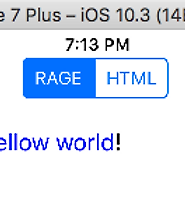티스토리 뷰
반응형
앱 개발하다보면 알람 기능이 필요할 경우가 많습니다. 제가 구현한 기능은 "시간 설정" 을 통한 "Notification" 호출 입니다. 스위프트에서는 Local Notification 제공하고 있습니다.
FCM을 구현하다보면 인증서를 등록해야하지만, 로컬에서 알림을 알려주기에 생략 가능합니다.
1. 알림 기능 사용 유무 표시 및 델리게이트 등록 (AppDelegate.swift)
Application에 Notification(알림) 기능을 사용할지 사용자에게 알려주는 기능을 넣습니다. 그리고 델리게이트도 같이 넣습니다.
1 2 3 4 5 6 7 8 9 10 11 12 13 14 15 16 17 18 19 20 21 22 23 24 25 26 27 28 29 30 31 32 33 | func application(_ application: UIApplication, didFinishLaunchingWithOptions launchOptions: [UIApplicationLaunchOptionsKey: Any]?) -> Bool { UNUserNotificationCenter.current().requestAuthorization(options: [.alert, .sound], completionHandler: { (authorized, error) in if !authorized { print("App is useless becase you did not allow notification") } }) let HollowAction = UNNotificationAction(identifier: "addHellow", title: "Hellow", options: []) let ByeAction = UNNotificationAction(identifier: "addBye", title: "Bye", options: []) let category = UNNotificationCategory(identifier: "eduCategory", actions: [HollowAction, ByeAction], intentIdentifiers: [], options: []) UNUserNotificationCenter.current().setNotificationCategories([category]) UNUserNotificationCenter.current().delegate = self return true } |
2. 델리게이트 오버라이딩 (AppDelegate.swift)
userNotificationCenter( _ , response, completionHandler) 은 Notify 후 카테고리 선택 시 해당 부분을 호출하게 됩니다.
1 2 3 4 5 6 7 8 9 10 11 12 13 14 15 | //UNUserNotificationCenterDelegate func userNotificationCenter(_ center: UNUserNotificationCenter, didReceive response: UNNotificationResponse, withCompletionHandler completionHandler: @escaping () -> Void) { if response.actionIdentifier == "addHellow" { print("Say Hellow!") }else{ print("Say Bye~") } } |
3. 알림창 구현 (AppDelegate.swift)
trigger을 이용한 알림을 구현하였습니다. 주석으로 시간 기준, 일자 기준, 일주일 기준으로 알림을 설정할 수 있습니다.
1 2 3 4 5 6 7 8 9 10 11 12 13 14 15 16 17 18 19 20 21 22 23 24 25 26 27 28 29 30 31 32 33 34 35 36 37 38 39 40 41 42 43 44 45 46 47 48 49 50 51 52 53 54 55 56 57 58 59 60 61 | func showEduNotification(date: Date){ let content = UNMutableNotificationContent() content.title = "Say Hello" content.body = "Jusy a remind Me" content.sound = UNNotificationSound.default() content.categoryIdentifier = "eduCategory" //Timmer // let trigger = UNTimeIntervalNotificationTrigger(timeInterval: 300, repeats: false) //Date // let date = Date(timeIntervalSinceNow: 3600) // let triggerDate = Calendar.current.dateComponents([.year,.month,.day,.hour,.minute,.second,], from: date) // let trigger = UNCalendarNotificationTrigger(dateMatching: triggerDate,repeats: false) //Weekly // let triggerWeekly = Calendar.current.dateComponents([.weekday,hour,.minute,.second,], from: date) // let trigger = UNCalendarNotificationTrigger(dateMatching: triggerWeekly, repeats: true) //Daily let triggerDaily = Calendar.current.dateComponents([.hour,.minute,.second,], from: date) let trigger = UNCalendarNotificationTrigger(dateMatching: triggerDaily, repeats: true) let request = UNNotificationRequest(identifier: "eduNotification", content: content, trigger: trigger) UNUserNotificationCenter.current().removeAllPendingNotificationRequests() UNUserNotificationCenter.current().add(request){ (error) in if let error = error { print("Error:\(error.localizedDescription)") } } } |
4. DatePicker을 이용한 알림창 호출 (ViewController.swift)
trigger을 이용한 알림을 구현하였습니다. 주석으로 시간 기준, 일자 기준, 일주일 기준으로 알림을 설정할 수 있습니다.
1 2 3 4 5 6 7 8 9 10 11 12 13 | var appDelegate = UIApplication.shared.delegate as? AppDelegate @IBOutlet var timmerPicker: UIDatePicker! @IBAction func showNotificationAction(_ sender: Any) { print("date= \(timmerPicker.date)") appDelegate?.showEduNotification(date: timmerPicker.date) } |
자세한 구현 소스는 여기에서 확인해주세요.
참고
- https://stackoverflow.com/questions/43405959/launch-a-local-notification-at-a-specific-time-in-ios
- https://www.youtube.com/watch?v=e7cTZ4Tp25I#t=863.647126
- https://www.youtube.com/watch?v=CnvqLqoG4JM
반응형
'프로그래밍 > iOS' 카테고리의 다른 글
| [SWIFT] Text 중간에 색상 넣기 (0) | 2018.01.03 |
|---|---|
| [SWIFT] 앱과 다른 앱 연결 (0) | 2018.01.02 |
| [SWIFT] LOCAL JSON FILE 호출하기 (0) | 2017.12.29 |
| [SWIFT] CallKit 구현 (수신자 확인) [3/3] (2) | 2017.12.29 |
| [SWIFT] CallKit 구현 (수신자 확인) [2/3] (0) | 2017.12.29 |
댓글
최근에 올라온 글
최근에 달린 댓글
TAG
- 점수판
- missionchina
- DI
- 임용고시
- 안드로이드
- 패턴
- swift
- Kotlin
- 고시문헬퍼
- Android
- flutter
- Android Studio
- 스코어헬퍼
- IT
- 선교
- java
- view
- MCC
- RXjava
- push
- 디자인패턴
- 탁구
- IOS
- issue
- 코틀린
- 고시문
- missioon
- 알고리즘
- 미션차이나센터
| 일 | 월 | 화 | 수 | 목 | 금 | 토 |
|---|---|---|---|---|---|---|
| 1 | 2 | 3 | 4 | 5 | 6 | 7 |
| 8 | 9 | 10 | 11 | 12 | 13 | 14 |
| 15 | 16 | 17 | 18 | 19 | 20 | 21 |
| 22 | 23 | 24 | 25 | 26 | 27 | 28 |
글 보관함